Extract subtitles from DVD Studio Pro 4.x
Subtitle Xtractor

Subtitle Xtractor extracts subtitles from DVD Studio Pro 4.x* Disc- or Track itemdescriptions (*.dspDisc, *.dspTrack) and converts it into STL format (Spruce Technologies subtitle format).
Actually, it’s not a good idea to put subtitles into DVD Studio Pro* directly. A workflow with external subtitle files becomes substantially more flexible, e.g. in the STL format.
Subtitle Xtractor detects nearly all STL commands: $FontName, $ColorIndex1, $ColorIndex2 $ColorIndex3, $ColorIndex4, $TextContrast, $Outline1Contrast, $Outline2Contrast, $BackgroundContrast, $HorzAlign, $VertAlign, $XOffset, $YOffset, $ForceDisplay, $FadeIn, $FadeOut, $TapeOffset.
If a subtitle clip contains a graphic, then it is detected by Subtitle Xtractor. The absolute path of the grahic is written into the STL file.
Main features
- Different outputoptions of the STL-file (Spruce Technologies subtitle format)
- Single- and batch processing
- Detects nearly all STL commands
- Retrieves language codes of all subtitle streams
- Detects subtitle graphics
- Warnings, if graphic and text occurs is in the same subtitle clip
Known restrictions:
The fontsize is not clearly detected. Normaly the size of the first character in the first subtitle clip will be taken. If a subtitle clip uses different font sizes, then these formatting information will be lost.
Quick start guide
- Export a track or the whole DVD as itemdescription from DVD Studio Pro*
- Open the itemdescription with Subtitle Xtractor
- Select the subtitle stream you want to extract
- Save the subtitlestream as STL file
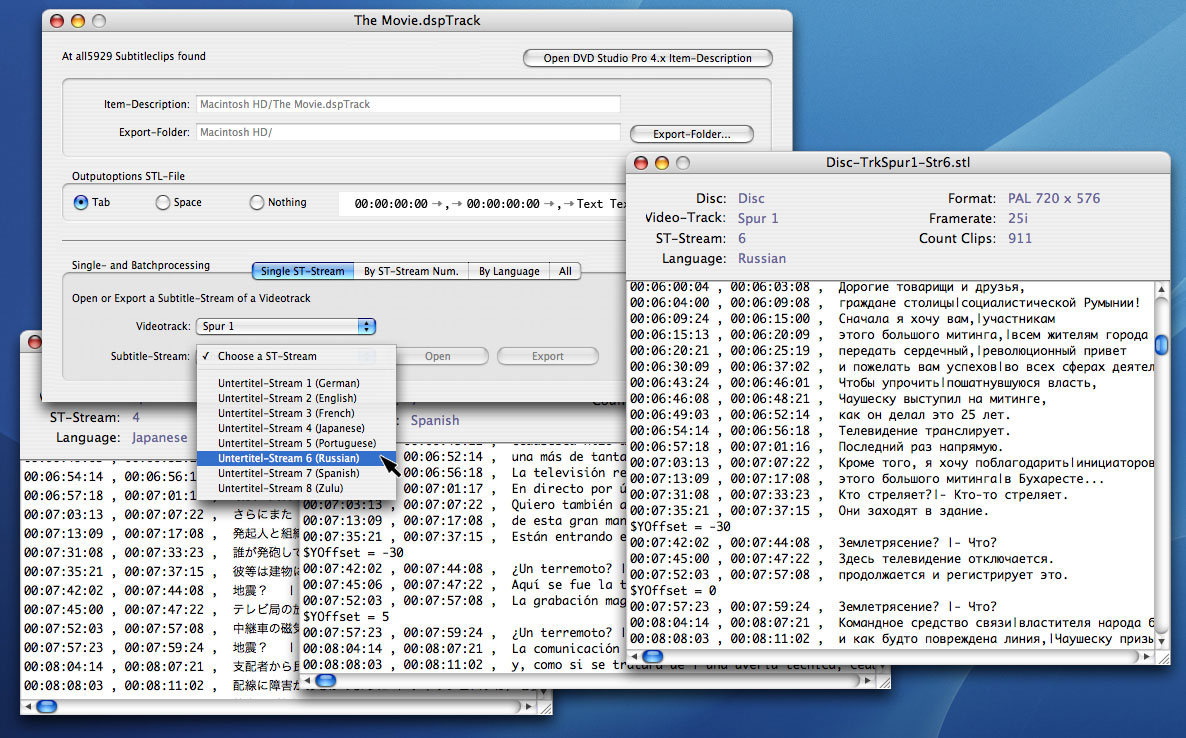

System Requirements
- MAC OS X 10.7.x or later
Download Details
- Name:
- Subtitle Xtractor
- Version:
- 0.2.1
- Date:
- 4. Dez. 2011
- Language:
- english / german
- License:
- Freeware
- File Size:
- 2.5 MB

System Requirements
- MAC OS X 10.4.x to 10.6.8
Download Details
- Name:
- Subtitle Xtractor
- Version:
- 0.2.0
- Language:
- english / german
- License:
- Freeware
- File Size:
- 1.9 MB
* DVD Studio Pro is a registered trademark of Apple Inc. All rights reserved.